티스토리 뷰
1. https://developer.apple.com/ 에 들어간다. (Account > Certificates, IDs & Profiles > Certificates) 클릭한다.
Apple Developer
Submit your apps today. Build your apps using Xcode 11, test them on devices running the latest OS, and submit them to the App Store. Learn more
developer.apple.com

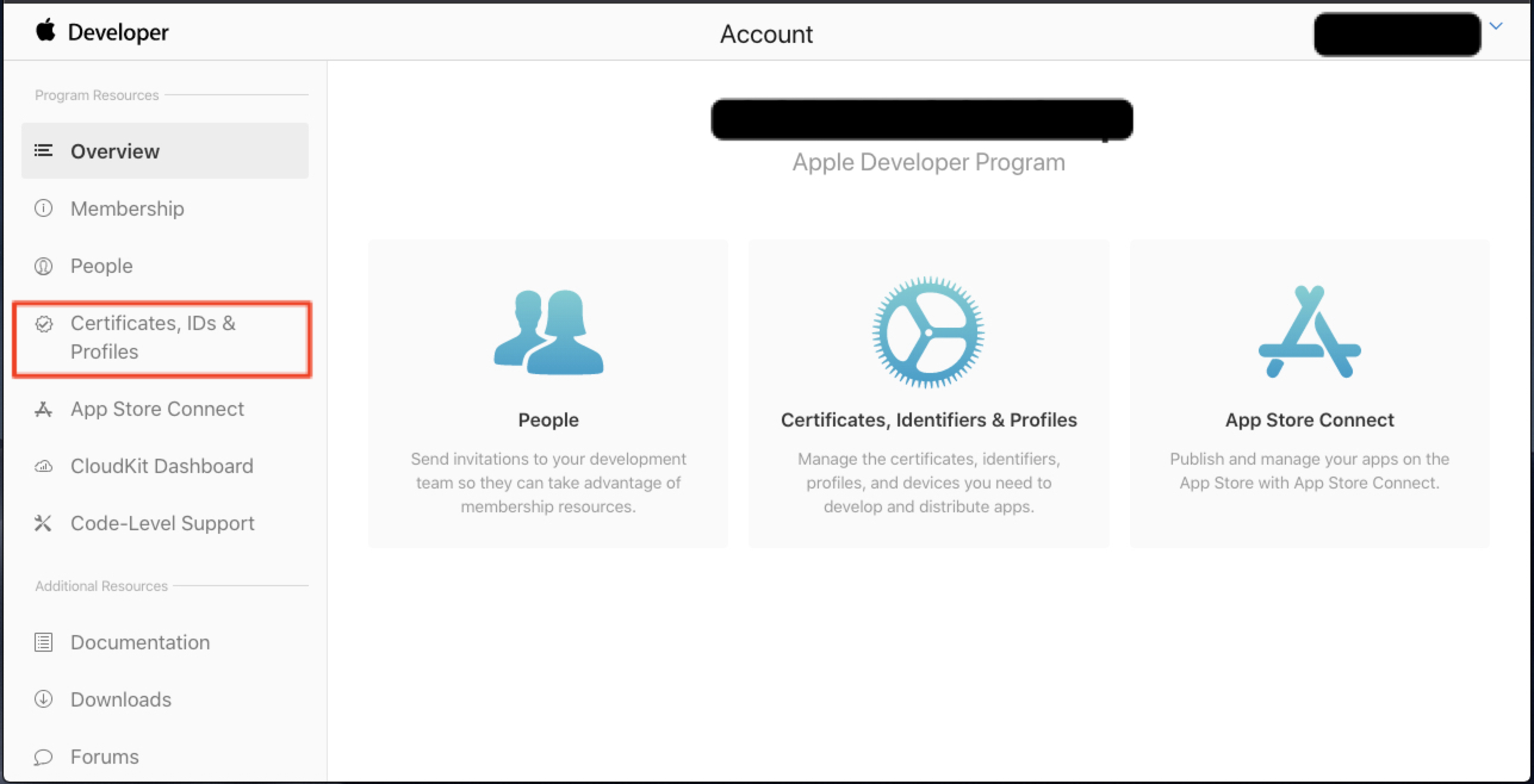
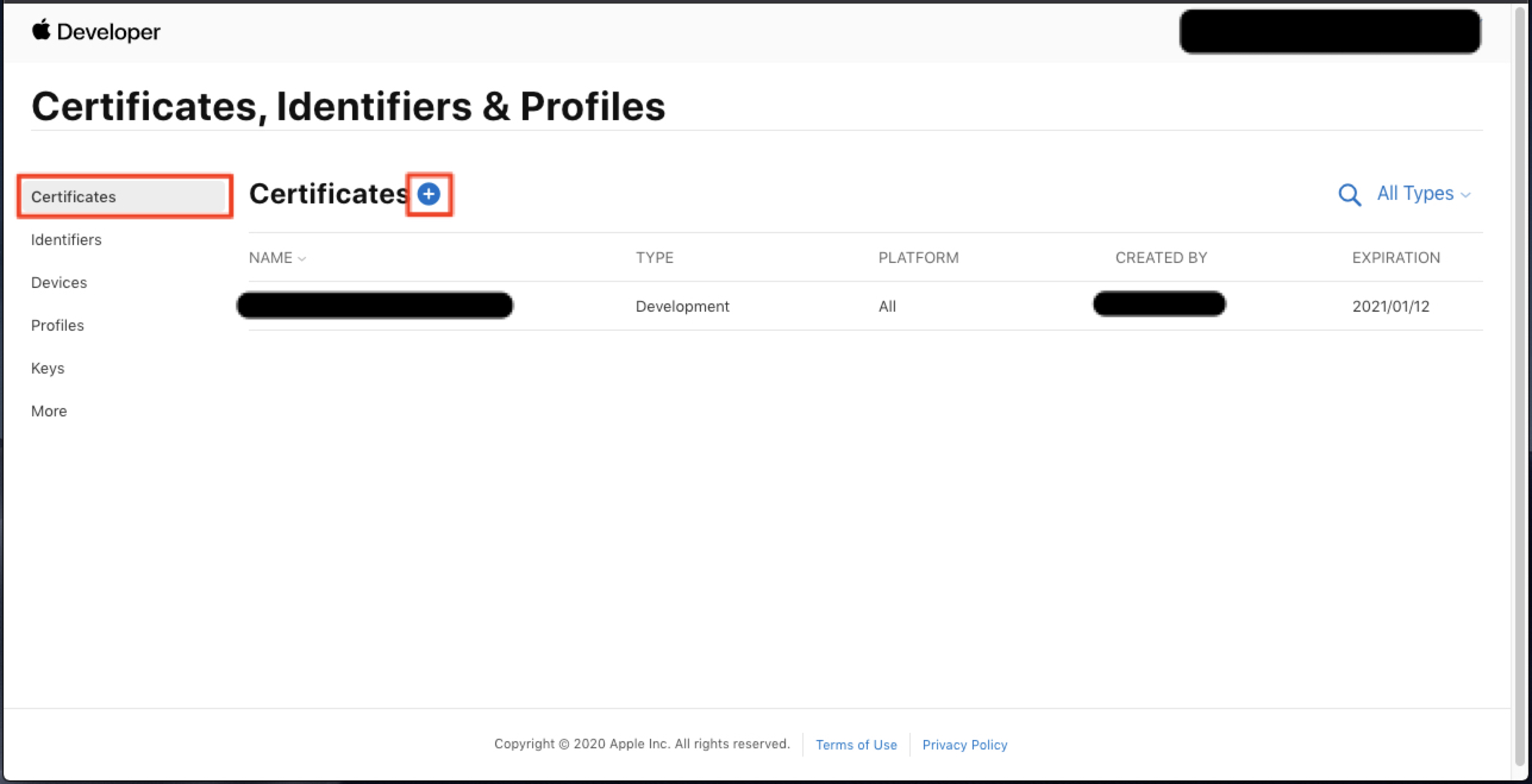

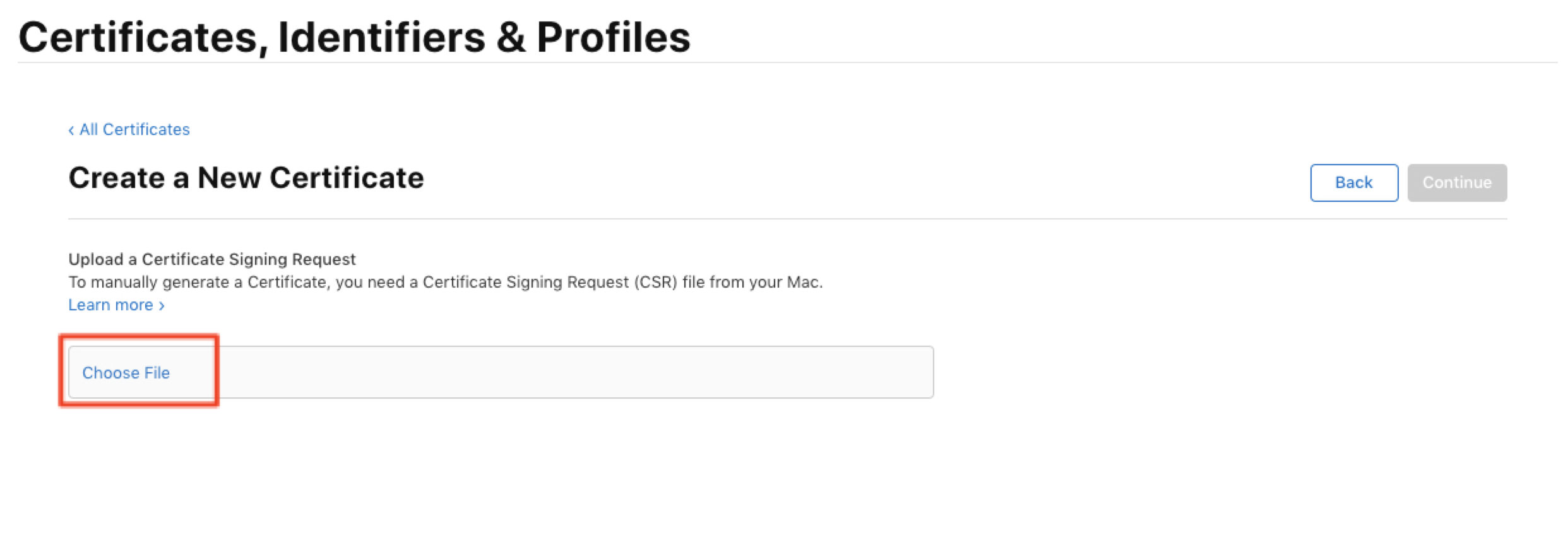
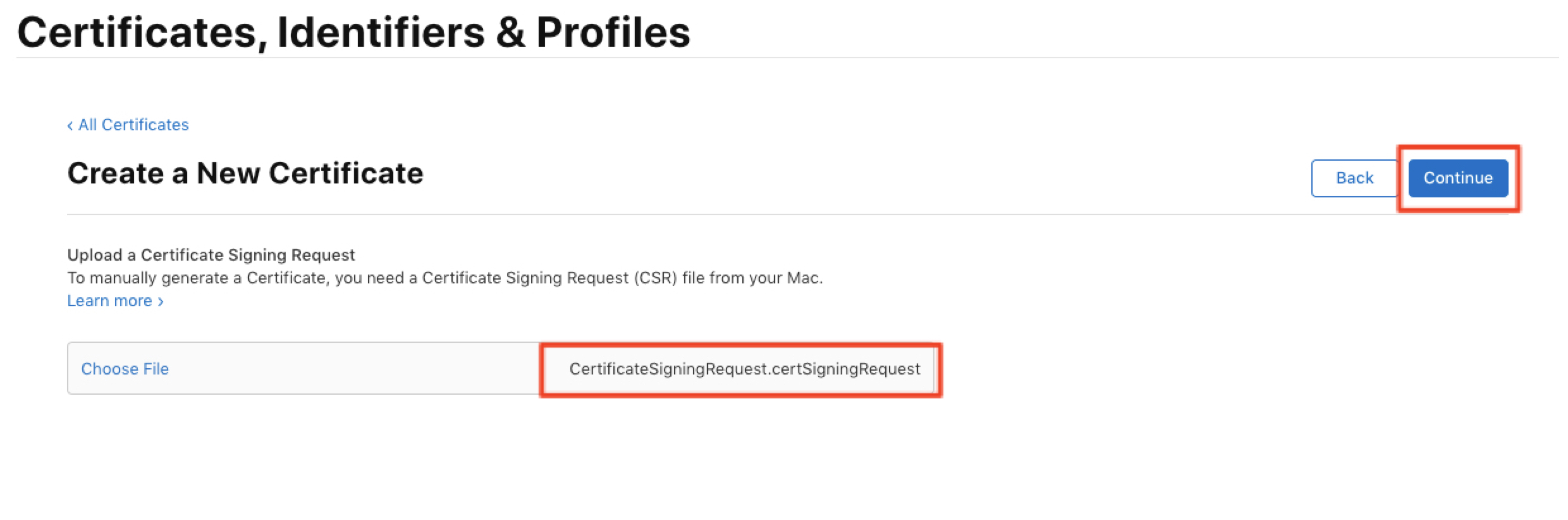
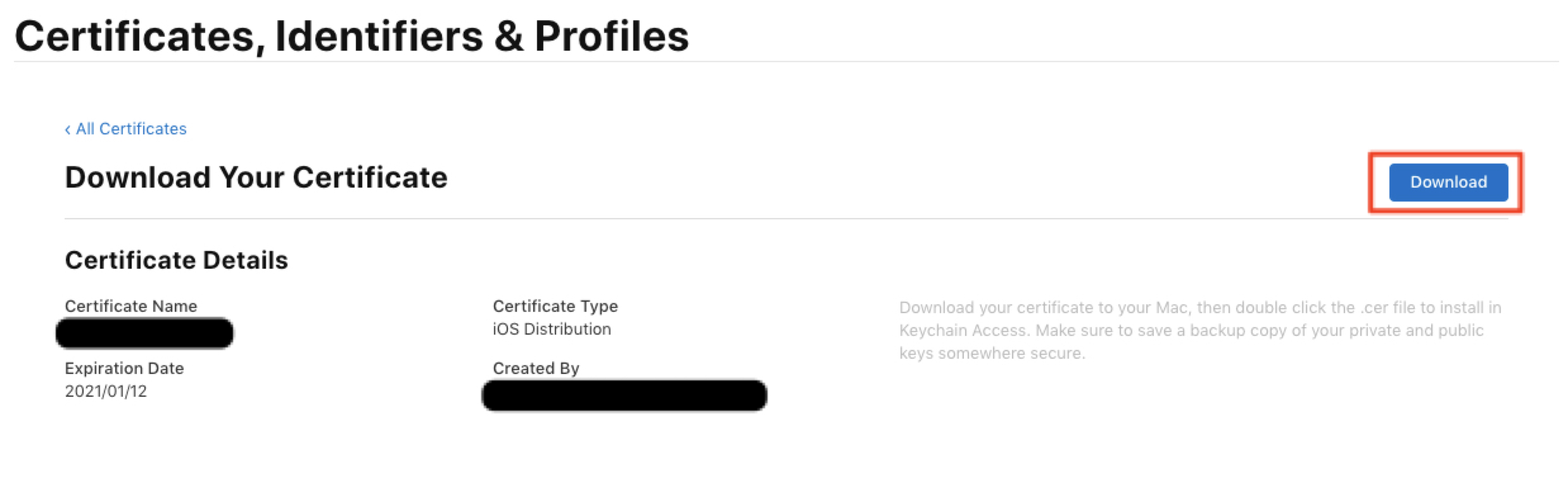
[다음 단계 바로가기]
[iOS 앱 배포] 2. Identifiers (식별자) App ID 등록하기
hsdev.tistory.com/entry/iOS-앱-배포-2-Identifiers-식별자-App-ID-등록하기
[iOS 앱 배포] 2. Identifiers (식별자) App ID 등록하기
애플 개발자 계정에서 App ID 를 등록하는 과정입니다. 1. https://developer.apple.com/ 에 들어간다. (Account > Certificates, IDs & Profiles > Identifiers) 클릭한다. Apple Developer Submit your apps..
hsdev.tistory.com
'앱스토어 배포' 카테고리의 다른 글
| [iOS 앱 배포] 4. 앱스토어 커넥트에 신규 앱 생성하기 (0) | 2020.08.20 |
|---|---|
| [iOS 앱 배포] 3. Provisioning Profile (프로비저닝 프로파일) 생성하기 (0) | 2020.08.20 |
| [iOS 앱 배포] 2. Identifiers (식별자) App ID 등록하기 (0) | 2020.08.20 |
| [iOS 앱 배포] 1-1. CSR (Certificate Signing Request : 인증서 서명 요청) 발급받기 (0) | 2020.08.20 |
| [iOS 앱 배포] 앱스토어 iOS 앱 배포 순서 (0) | 2020.08.20 |
- Total
- Today
- Yesterday
